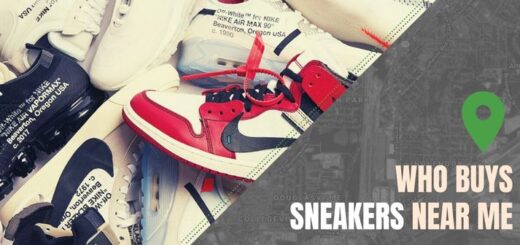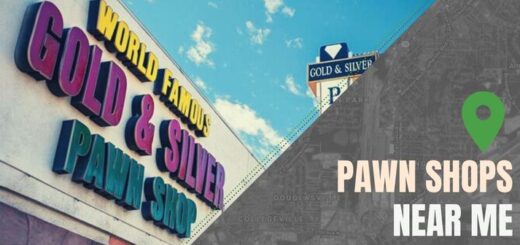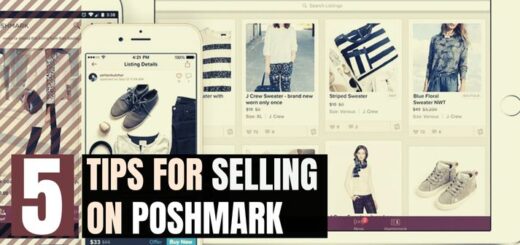Who Buys Laptops Near Me
Are you looking to get rid of an old laptop? There are a few different options for selling it. You can find a private buyer or reseller, use a trade-in program, or pawn it. Below, I will discuss who buys used laptops, the pros and cons of each buyer, how much you can get, and other FAQs. I’ll also share my experience with the place who buys used laptop near me.
Map of Who Buys Laptops Near Me
For “Who Buys Laptops Near Me”, see the map below…
Who Buys Laptops Near Me
There are a few different options for selling used laptops. Here are the buyers:
Private Buyers via Online Marketplaces
Many online marketplaces facilitate the sale of laptops among private individuals.
The Pros:
- You can set your price.
- The transaction is usually quick and easy.
- Selling to a private buyer will be your best payout
The Cons:
- There is a risk of scams.
- You have to deal with haggling buyers.
- Some sites have listing fees, shipping fees, or commissions.
- The laptop needs to be in good condition and fully functional.
Great Sites to Sell Your Laptop On
- eBay – a well-known online marketplace with millions of buyers. You can auction off your laptop or set a Buy It Now price. You will need to pay a commission and shipping fees
- Facebook Marketplace – Easy way to sell to individuals in your area. All you need is a Facebook account. No commissions and if you find someone local you can avoid shipping fees.
- Craigslist – Online classified ad site where you can sell to individuals in your area. No cost to create an ad, no commissions and if you find someone local you can avoid shipping fees.
- OfferUp – a mobile marketplace similar to Craigslist. No listing fees or commissions.
Website Who Buys Laptops
These are sites that will buy your old laptop. Most will recycle, refurbish or refresh your laptop model and tech.
The Pros:
- Easy process to sell your laptop.
- Transactions are quick and easy with an instant valuation.
- Will buy broken or tech with issues.
The Cons:
- Lower payouts than private buyers.
- You will need to ship your laptop in (although some sites cover the shipping and all costs).
Great Sites Who Will Buy Your Laptop
- Decluttr – a marketplace that buys used laptops for cash. Free shipping; direct deposit available, and offers are competitive. Macbook only; U.S. only.
- Gazelle – Primarily buys used cell phones, but will buy used Macbooks. Free shipping; multi-payment choices; easy and quick process. Macbook only; U.S. only.
- Swappa – Like Decluttr or Gazelle and lets you sell all types of tech. Set your own price; will buy a variety of brands; quick payment. You may need to negotiate the price; You need to pay for shipping and clear your own hard drive.
- Mac of All Trades – Sell old and refurbished any used Apple products. Free shipping for US customers. Only buys Apple products.
- Gadget Salvation – Buys almost any brand of laptop. Free shipping; multi-payment options. U.S. only; must reset your hard drive prior to selling it.
Trade In Program Who Buys Laptops Near Me
Many large retailers offer trade-in programs for older electronics if you want to sell an old laptop and get free gift cards or in-store credit instead.
The Pros:
- Pays in gift cards, store credit, or Visa Rewards cards
- Trading In often results in a higher offer, than selling outright.
The Cons:
- Lower payouts than private buyers.
- No cash payments.
Great Sites for Trade Ins
- Amazon Trade In. recycles laptops or other electronics by Amazon in return for free Amazon gift cards. If your laptop is still working and doesn’t have any serious issues, it’s likely that they will accept it. Get an instant quote and ship your laptop for free.
- Best Buy Trade In. They accept all types of laptops, no matter the condition. if they estimate your laptop is worth $0, they have an option to recycle it through their program.
- Staples. Staples takes a number of popular laptop models and lets you trade them in both online or in-store. Based on your laptop’s model and condition, Staples offers an immediate estimate. You receive payment through Staples electronic gift cards within 15 to 30 days after your trade-in.
- Lenovo. Lenovo offers a virtual Visa reward card if you trade in your laptop and receive one. Lenovo also takes many other brands and provides instant quotations.
- Dell. You can exchange your old Dell computers or any other computer brand for a virtual Visa reward card.
Alternative Options for Who Buys Laptops Near Me
Pawn Shops
Pawn shops will also buy laptops outright or give you a loan if you use the laptop as collateral. How much money you get depends on the value of the laptop and the pawn shop’s policy. Find a pawn shop here.
The Pros:
- You can get cash quickly.
The Cons:
- Lowest offers.
- High-pressure negotiation.
- If you consign it the Pawn Shop will keep your laptop if you don’t repay the loan.
Pre-owned Laptop Dealers
These types of stores are similar to pawn shops, but they may give you a better deal because they primarily only sell used laptops.
The Pros:
- A fair price for your used laptop.
The Cons:
- May not have as much negotiating room.
- You may not get as much as you would if you sold it outright to a private buyer.
Clearing Your Personal Data Before Selling Your Laptop
Be sure to clear all your personal data from your old computer, before you sell it. This includes everything from photos to financial documents.
There are a number of ways to do this, but the simplest is to do a factory reset on your laptop. This will restore it to its original condition when you first bought it.
You can also use specialized software to do a more thorough job of erasing your data. DBAN is one example of this type of software. It’s free to download and use, and it will make it much harder for someone to recover your data.
Once you’ve erased all your data, be sure to remove any external storage devices like hard drives or USB sticks. These could contain sensitive data that you don’t want to risk falling into the wrong hands.
Finally, make sure to remove any SIM cards or SD cards from your device or laptop. These could also contain personal data that you don’t want to be exposed to.
How Much Can I Get for a Used Laptop?
How much you can get for a used laptop depends on a number of factors, including the year, make and model of the laptop, its condition, and where you sell it.
In general, you can expect to get anywhere from 20% to 50% of the original retail price for a used laptop. So, if you paid $1,000 for your laptop, you could get anywhere from $200 to $500 for it. The older the tech the less it the sell laptop is worth.
Of course, this is just a general guideline. The actual amount you get will vary depending on the factors mentioned above.
Where to Recycle a Laptop?
If your laptop is too old or damaged to sell, you can always recycle it. This is the best option if your laptop is not working properly or if it’s been broken electronics damaged beyond repair.
There are a number of ways to recycle an electronic device such a laptop or a desktop computer, but the simplest is to bring it to a local electronic recycling center (e-waste recycling center). Many cities have these centers where you can drop off old electronics to be recycled.
To find computer recycling near me, just do a quick Google search for “electronic recycling center” followed by your city or zip code.
You can also check with your local landfill to see if they accept other electronic devices as waste. Many landfills now have special sections for e-waste, so it’s worth checking to see if yours does.
Finally, you can also recycle your laptop through some major retailers. Best Buy, for example, has a program where you can trade in your broken laptop or old electronics for store credit.
Safety Tips for Selling Laptops Locally
Selling your used laptop can be a great way to earn some extra cash. However, it’s important to do it safely. Here are some essential tips to ensure a smooth and secure transaction.
Choose Public Meeting Spots
When you sell laptops locally, always meet in public places. This is the safest way to sell your device. Cafes, shopping malls, or public libraries are ideal because they’re busy and have security cameras.
This not only protects you but also makes the buyer feel comfortable. Remember, when you sell your used laptop, your safety is paramount.
Verify Buyer Authenticity
Before finalizing the sale, it’s crucial to verify the authenticity of buyers. This step is often overlooked when selling laptops. Ask for a form of ID or check if they have a history of purchases if you’re using an online marketplace.
This helps prevent scams and ensures you’re dealing with a genuine buyer. The Better Business Bureau can be a useful resource to check for any known scams.
Insist on Secure Payment Methods
Getting paid fast and securely is important. Avoid accepting personal checks or IOUs. Instead, opt for secure payment methods like cash, PayPal, or bank transfers.
These methods ensure that you get your money without any hassle. If the buyer insists on using a prepaid shipping label for sending the laptop, make sure it’s from a reliable source. This is a reliable way to ensure you get paid quickly without any issues.
Selling an old computer or laptop locally can be a super easy and effective way to sell. By meeting in public places, verifying the buyer’s authenticity, and using secure payment methods, you can ensure a hassle-free transaction. Always prioritize your safety and follow these tips for a successful sale. Remember, a little caution goes a long way in getting the best price for your laptop while keeping the whole process safe and smooth.
Who Buys Laptops Near Me – Conclusion
When it comes to who buys laptops near me, there are a number of options to consider. You can trade in your laptop at a store like Best Buy or Staples, sell it to a pre-owned dealer, or sell laptop online, or even take it to a pawn shop.
The best option for you will depend on a number of factors, including the make and model of your laptop, its condition, and how much you’re looking to get for it.
With that said, if you take the time to compare offers and shop around, you should be able to get a fair price for your used laptop. That’s what I have learned from the place who buys laptops near me.