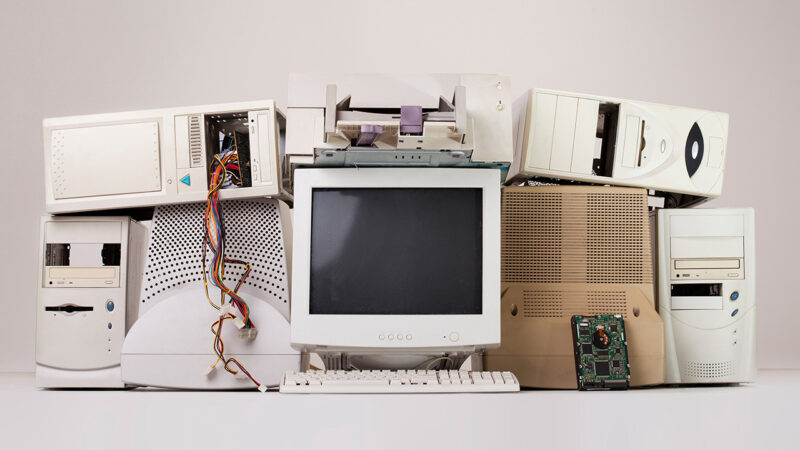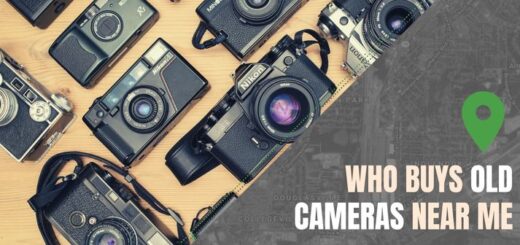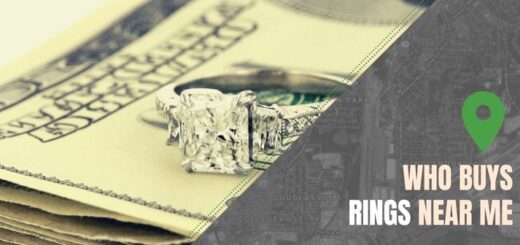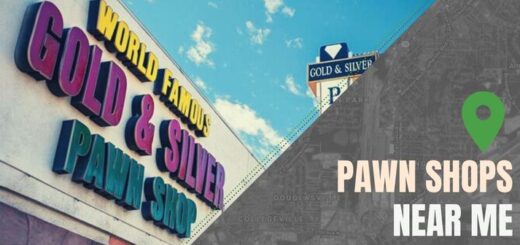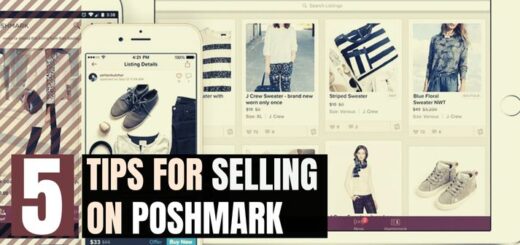Who Buys Computers Near Me
Do you want to get rid of an old computer? Desktops are more difficult to sell than laptops, but there are possibilities. You can locate a private buyer or reseller, utilize a trade-in program, or pawn it. I’ll go through who buys used computers, how they compare to one another, and the advantages and disadvantages of each option in the sections below. I’ll also share my experience with the place who buys computers near me.
Map of Who Buys Computers Near Me
For “Who Buys Computers Near Me”, see the map below…
Who Buys Computers Near Me
There are a few different options for selling used computers. Here are the buyers:
Private Buyers via Online Marketplaces
You can sell a computer from many online marketplaces and services that connect private sellers with buyers.
The Pros:
- You can set your price.
- The transaction is usually quick and easy.
- Selling to a private buyer will be your best payout.
The Cons:
- There is a risk of scams.
- You have to deal with haggling buyers.
- Some sites have listing fees, shipping fees, or commissions.
- The computer needs to be in good working condition
Great Sites to Sell Your Laptop On
- eBay – A marketplace with millions of buyers that is well-known online. You can either auction off your computer and its peripherals or set a Buy It Now price. Note that you will need to pay a commission and shipping fees.
- Facebook Marketplace – This is a good way to find local buyers. All you need is a Facebook account. There are no commissions or listing fees, and if you discover someone local, you can save on shipping costs.
- Craigslist – The online classified ad site where you may market to people in your region for no cost. You won’t have to pay anything to create an ad, there are no fees, and if you locate someone local, you’ll avoid any shipping expenses.
- OfferUp – No listing fees or commissions, this site operates similarly to Craigslist.
Website Who Buys Computers
These are places that will purchase your old computer. The majority of them recycle or refurbish, the best buy a hard drive.
The Pros:
- Easy process to sell your computer.
- Transactions are quick and easy with an instant valuation.
- Will buy broken computers.
The Cons:
- Lower payouts than private buyers.
- You will need to ship them the computer (although some sites cover the shipping and all costs).
Great Sites Who Will Buy Your Computer
- Decluttr – If you have an old MacBook or Mac Desktop get competitive offers and free shipping by visiting the website. Macs only; U.S. only.
- Gazelle – Primarily buys used cell phones, but will buy used Macbooks. Free shipping; multi-payment choices; easy and quick process. Macbook only; U.S. only.
- Swappa – Similar to Decluttr and Gazelle, the app allows you to sell all types of computers. Quick payment is guaranteed- one of the many advantages over competitors! However, remember that you may need to negotiate the price before selling; also know that shipping costs are on you and it’s up to clear your hard drive before finalizing the sale.
- Mac of All Trades – You can sell your old and refurbished Apple computers and related onestech. For customers in the United States, shipping is free. Only purchases from Apple are accepted.
- Gadget Salvation – Almost every laptop make and model is accepted. Free delivery and multiple-payment choices are available. Only available in the United States; you must reset your hard drive before selling it.
Trade-In Program Who Buys Computers Near Me
If you go to major tech retailers, they often have programs where you can trade in your old electronics, including old computers and peripherals) for things like a store credit or gift cards.
The Pros:
- Pays in gift cards, store credit, or Visa Rewards cards
- Trading In often results in a higher offer, than selling outright.
The Cons:
- Lower payouts than private buyers.
- No cash payments.
Great Sites for Trade-Ins
- Amazon Trade-In. Amazon has a program called “TradeIn with Amazon” in which you can trade in your laptops or other electronics and receive free Amazon gift cards. They are likely to accept it if your computer is still functional and has no major problems. Get an instant quote for shipping and send your computer for free.
- Best Buy Trade-In. They recycle all computers, no matter the condition. If they estimate your computer is worth $0, you have the option to recycle it through their program. If it is worth money, they provide a store credit.
- Staples. Staples offers a trade-in program for several popular laptop and desktop models, allowing you to exchange them both online and in-store. Staples provides an immediate quote based on your model and condition. You receive payment through Staples electronic gift cards within 15 to 30 days after your trade-in.
- Lenovo. If you trade in your laptop and get a new one, Lenovo will give you a virtual Visa reward card. In addition, Lenovo takes many other brands of computers and provides instant quotations.
- Dell. If you have an old Dell computer or any other brand, you can exchange it for a virtual Visa reward card.
Alternative Options for Who Buys Computers Near Me
Pawn Shops
Pawn shops will give you either a loan or buy your laptop outright, fixed price, depending on the value of the laptop and their policy. To find one near you, click here.
The Pros:
- You can get cash quickly.
The Cons:
- Lowest offers.
- High-pressure negotiation.
- If you consign it the Pawn Shop will keep your computer if you don’t repay the loan.
- They are only interested in the latest computers.
- Will be more interested in laptops over destops.
Pre-owned Laptop Dealers
Similar business to pawnshops, laptop resale shops provide a service to you with a bargain if you are looking for a used computer.
The Pros:
- A fair price for your used laptop.
The Cons:
- May not have as much negotiating room.
- You may not get as much as you would if you sold it outright to a private buyer.
The Best Way to Wipe a Hard Drive Before Selling a Computer
The best way to wipe your hard drive is to use a software program designed for that purpose. Many of these programs are free or have a free trial version available.
- DBAN (Darik’s Boot and Nuke) – This program is designed to be used with a USB drive or disc.
- CCleaner – This program can be downloaded for free.
- AOMEI Partition Assistant Standard – This program can be downloaded for free.
- EaseUS Partition Master Free – This program can be downloaded for free.
Once you have chosen and downloaded a hard drive wiping program, you will need to create a bootable USB drive or disc. This process will vary depending on the program you choose, so be sure to follow the instructions carefully.
Once you have created your bootable USB drive or disc, insert it into your computer and restart. Make sure that your computer is set to boot from the USB drive or disc. This can usually be done by pressing a key during startup (such as F12, F2, or Esc) to access the boot menu.
Once your computer has booted from the USB drive or disc, follow the instructions on the screen to wipe your hard drive. Be sure to select the option to overwrite all data multiple times for maximum security.
Once the process is complete, you can remove the USB drive or disc and restart your computer. Your hard drive will now be wiped clean and you can sell your computer with confidence knowing that your data is safe.
Factory Reset
If you are not comfortable using a hard drive wiping program or creating a bootable USB drive, you can try resetting your computer to its factory settings. This will erase all data from your hard drive, but it is not as secure as using a hard drive wiping device or program.
How Much Can I Get for a Used Computer
You’ll get the most money for a used computer if you sell it in good working order. A computers year, make, and model, as well other devices such as its condition, are all factors that influence how much you can get for it.
You can usually get 20-50% of the initial retail value for a secondhand computer. Using a $2,000 Desktop as an example, that would be between $400-$1,000. Additionally, older computers sell laptops are worth less than newer models.
This is merely a general guidepost. The actual amount you receive will differ based on the previously listed factors.
Where to Recycle a Computer
If you have an old or damaged computer or electronic device that you can’t sell or donate, recycling is the best option.
Many electronic recyclers will accept computers and other electronics for free or for a small fee.
To find a computer recycler near you, click here. You can also check with your local municipality to see if they have any special programs for recycling electronics.
Please note that simply throwing away a computer is not considered recycling. Computers contain many harmful materials, such as lead and mercury, that can contaminate the environment if they are not properly disposed of.
So, before you get rid of an old computer, be sure to recycle it properly.
Safety and Security Tips
When selling tech devices like laptops, smartphones, or video game consoles, it’s crucial to prioritize safety and security. This guide provides practical tips to ensure a safe and secure transaction process.
Meeting Buyers Safely
Local sales offer a great way to sell used electronics, but meeting buyers in person requires caution. Here are some tips to meet safely:
- Public Places: Always meet in a public place like a café or a shopping mall. Public places are generally safer and have people around in case of any issues.
- Daytime Meetings: Arrange meetings during the daytime. It’s safer and easier to assess the condition of the device in natural light.
- Bring a Friend: If possible, bring someone along. There’s safety in numbers.
- Inform Someone: Let a family member or friend know where you’re going and who you’re meeting.
Secure Payment Methods
Choosing the right payment method is essential to avoid financial fraud. Here are some secure payment options:
- Cash Transactions: For local sales, cash is often the simplest and most direct option. Count the money in front of the buyer to ensure the correct amount.
- Digital Payments: Services like PayPal offer a secure way to receive money. They provide a record of the transaction and can help resolve disputes.
- Direct Deposit: If you’re comfortable, a direct deposit into your bank account is a secure option. However, avoid sharing too much personal banking information.
- Prepaid Shipping Label: If you’re shipping the item, use a prepaid shipping label. This method ensures that the shipping cost is covered and tracked.
Avoiding Scams and Fraudulent Buyers
Scams can happen, so it’s important to be vigilant. Here are ways to avoid them:
- Clear Photos and Descriptions: Post clear photos and detailed descriptions of your electronics. This transparency reduces the risk of misunderstandings that scammers might exploit.
- Verify Buyer’s Identity: If using platforms like Facebook Marketplace or eBay, check the buyer’s profile and reviews.
- Beware of Overpayments: Be cautious if a buyer offers to pay more than the asking price. This is a common scam tactic.
- Avoid Unusual Payment Requests: Be wary of buyers who insist on using obscure payment methods. Stick to known and trusted methods.
- Meet in Safe Locations: As mentioned, always meet in safe, public locations to conduct the transaction.
- Trust Your Instincts: If something feels off about a deal, it’s okay to back out. Your safety is paramount.
By following these safety and security tips, you can confidently sell your used tech devices and electronics, ensuring both customer satisfaction and your peace of mind. Remember, a successful sale is one that’s safe and secure for both parties involved.
Legal and Ethical Considerations
When selling used computer equipment or tech devices, it’s important to consider both legal and ethical aspects to ensure responsible selling. Legally, you must have the right to sell the item. This means the computer, laptop, or electronic device should be your property and not under any finance agreement or reported as lost or stolen. Transparency about the condition of the device is also crucial. Accurately describing the device’s condition, including any faults or damages, is not only ethical but also helps in avoiding future disputes and maintaining customer satisfaction.
Ethically, it’s important to reduce waste by ensuring that old gear and old gadgets are disposed of or recycled properly if they’re not in a sellable condition. Selling electronics like Apple products, Surface Studio, or Android tablets involves being honest about the specifications and capabilities of the device. Misrepresenting these can lead to a revised offer or disputes, which harm your reputation as a seller.
When using platforms like Facebook Marketplace, eBay, or Amazon, adhering to their selling policies is a must. This includes using secure payment methods like PayPal or direct deposit and providing a prepaid shipping label for safer delivery. Offering a fixed price or using an auction format should be based on the true value of the item, and if offering store credit as a part of the deal, the terms should be clear and fair.
In summary, legal and ethical considerations in selling used tech devices revolve around rightful ownership, accurate representation, adherence to platform policies, and responsible disposal or recycling of unsellable items. These practices ensure trust and safety in the transaction for both the seller and the buyer.
Who Buys Computers Near Me – Conclusion
If you’re looking to sell your used computer or laptop, there are a few things you need to keep in mind. First, you’ll want to wipe your hard drive to protect your data. You can do this yourself using one of the hard drive wiping programs mentioned above, or you can factory reset your computer.
Once your hard drive is wiped, you’ll need a way to sell and decide where to sell your computer. You can try listing it on a site like eBay or Craigslist, or you can take it to a local electronics store.
Finally, if you have an old or damaged computer that you can’t sell, be sure to recycle it properly. Many electronic recyclers will accept computers for free or for a small fee. This is what I have learned from the place who buys computers near me.